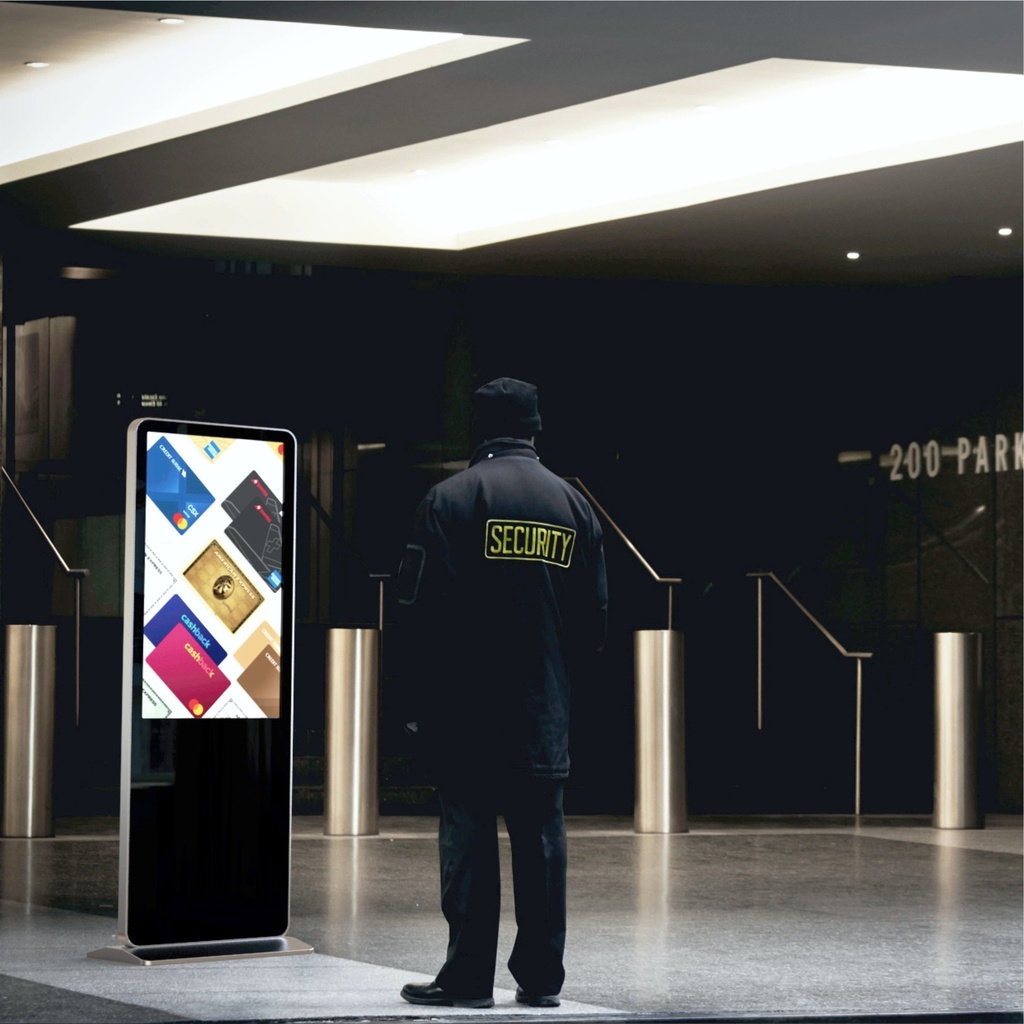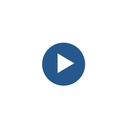43" Full HD LCD Advertising Display - Touch / non touch - IP20
Advertising Display with touch screen or non-touch screen option. Full HD screen (1920x1080), with 16.7 million colors. It features a simple and elegant design, manufactured with resistant materials and quality finishes. Its square base provides stability and its structure is designed for adequate heat dissipation.
Available in touch and non-touch versions.
In addition, you can choose between the following options:
- 2GB RAM + 16GB ROM: with HDMI INPUT
- 4GB RAM + 32GB ROM: with HDMI OUTPUT
Four wheels can be added to its base (SKU: KITRUEDAS-6MM/ KITRUEDAS-10MM) for easy and comfortable movement.
This versatile and eye-catching solution will attract customers, capturing their attention and increasing sales.
Product subject to special shipping conditions: +100€ +VAT- No additional discounts or coupons allowed.
| Uso | Táctil or No táctil |
Advertising totem in two versions: touch screen and non-touch screen. Interactive display in the form of a vertical totem, very versatile, with the possibility of downloading a multitude of applications. It facilitates the accessibility of the customer being able to make purchases through the device and connect to the browser through Internet browsing.
Full HD screen (1920x1080) of 43" and 16.7 million colors. Simple design, anti-shock tempered glass, simple operation, multiple and secure protection. It allows to insert mouse and keyboard in the USB port and can be used as a computer.
It is made of resistant materials, with high quality finishes and a design that allows adequate heat dissipation.
It is possible to add four wheels on its base (SKU: KITRUEDAS-6MM/ KITRUEDAS-10MM) for a comfortable and easy displacement.
LCD totem control modesThe LCD Totem allows connection to the Internet via LAN and WIFI.
Includes HDMI port and varies according to the version:
- 2GB RAM + 16GB ROM: HDMI INPUT.
- 4GB RAM + 32GB ROM: HDMI OUTPUT
Includes two USB ports to connect a USB device with content or configure and use a mouse or keyboard. Finally, we can insert SD Card storage expansion cards.
Android operating system and 10-point infrared touch function.
List of LCD totem applicationsIn this section we can find the applications installed on our display. In order to install more apps we will be able to introduce our own .apk in the system through a USB device.
Inside we will find the following applications:
LightningIt is the default browser of the system. It will allow us to search the internet through Google, display web pages, watch YouTube videos, etc.
PlayerThis application allows us to visualize the videos that we have introduced in the display.
CameraAnother feature of the device, allows you to connect a video recording device through one of the USB sockets and record videos or take screenshots through this device. *This function is only available in the Camera application.
GalleryIn the image gallery we will be able to visualize the photos and videos that we have in our display and in the connected devices.
SettingsThe Settings application is very similar to the configuration of a cell phone. From here we will be able to configure all the options of our display
Voice recorderThis function of the device will allow to connect a microphone to the display, through one of the two USB sockets and record sounds and audios through it. *This function is only available in the Voice Recorder application.
DownloadsFrom Downloads, we will be able to see the applications that we have installed through a USB, in .apk format and the files that have been downloaded through the browser.
FilesFrom this section we will be able to access the content stored in our display. If we have inserted a USB device, from this section we will also be able to access to its content.
System SetThis is another system configuration section. We recommend configuring our device using the 'Settings' section, mentioned above.